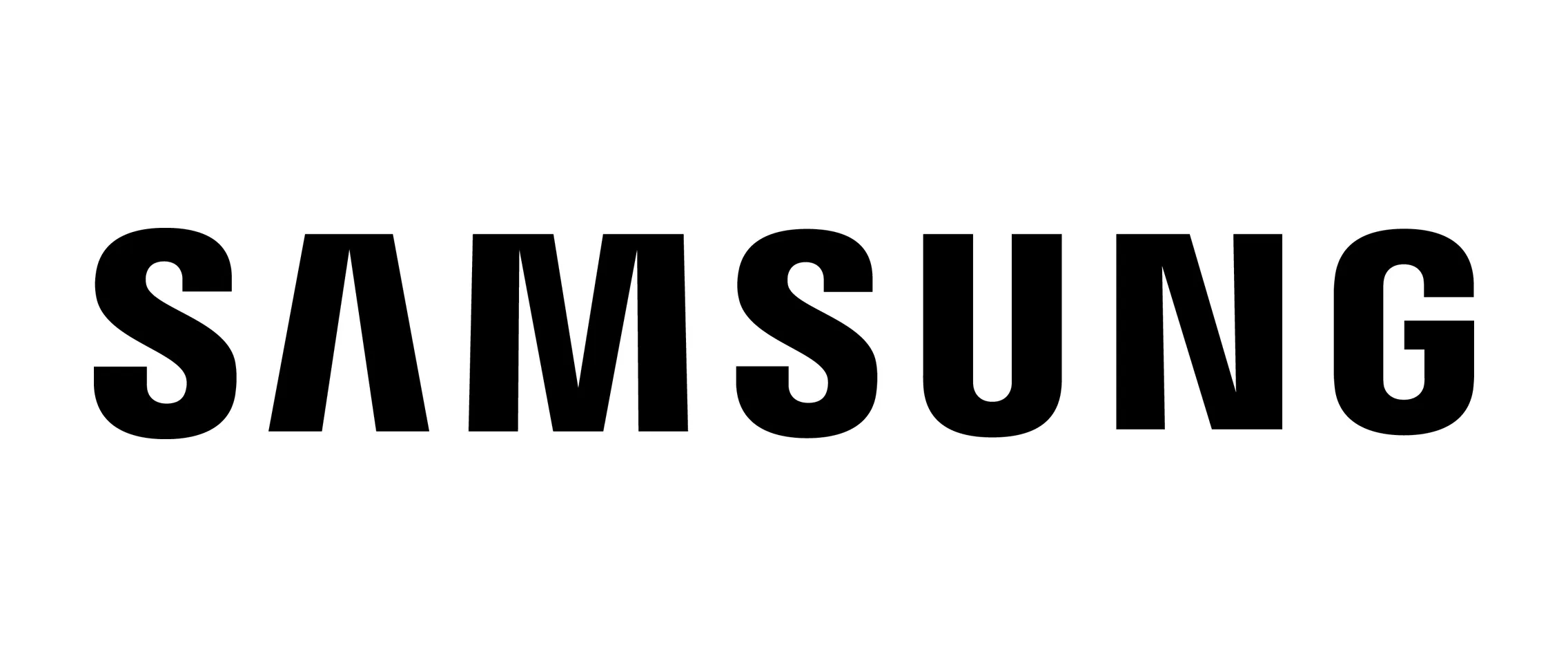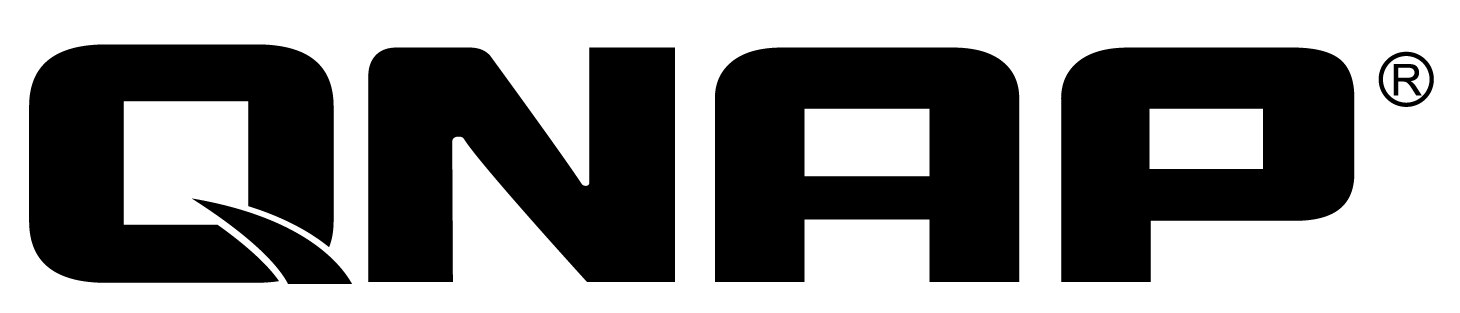Submit Your Device To Us
Submit your faulty device by calling us, visiting our office, or sending it via post or courier. We also provide affordable pickup and delivery services in Dubai for your convenience.

At Data Magic, we provide top-rated, affordable, and expert External Hard Drive Data Recovery in Dubai, helping clients across the UAE recover lost, deleted, or inaccessible data from all major brands and models.
As the No.1 data recovery agency in Dubai for 2025, we are a trusted brand known for delivering fast, safe, and high-success-rate data recovery from portable USB drives — whether damaged physically or logically.
Why Choose Data Magic – Dubai’s Leading Data Recovery Company
Certified Engineers with 15+ years of experience
Advanced Hardware Tools for diagnosing physical faults
ISO-Certified Cleanroom Environment for safe internal repairs
100% Confidential & Secure Data Handling
Cheap & Affordable Pricing – No Data, No Charge Policy
Based in Dubai, serving all Emirates in the UAE
We are not just another data recovery agency — Data Magic is the best SSD and external drive data recovery company you can trust in Dubai and beyond.
Common External Hard Drive Issues We Recover
External USB drives are portable and convenient, but also prone to damage. At Data Magic, our top data recovery experts handle issues like:
Clicking / Buzzing / Beeping Sounds
Caused by physical damage to internal read/write heads
Usually results from dropping the drive
Do not use software — hardware failure needs expert help
Drive Not Detected or Silent
May be due to PCB failure, firmware corruption, or internal damage
Not fixable with recovery tools — requires cleanroom diagnosis
Drive Is Very Slow or Freezing
Points to bad sectors or deteriorating heads
Using DIY tools can worsen the damage — contact professionals
Important: Never run data recovery software on clicking or physically damaged drives — it can permanently overwrite or destroy your recoverable data.
Brands We Support – Best External Hard Drive Recovery Company in Dubai
As a leading brand for External Hard Drive Data Recovery in the UAE, we support all popular USB hard drive models including:
Western Digital (WD): My Passport, Elements, My Book, Ultra, Blue, Green, Red, Black
Seagate: Backup Plus, Expansion, FireCuda, IronWolf, FreeAgent
Toshiba: Canvio Basics, STOR.E, P300 Series
Samsung, ADATA, LaCie (Rugged, D2, Big Disk), Iomega, Freecom, Maxtor (OneTouch)
All Rugged External Drives, Military-Grade and Shockproof Models
Whether it's a laptop backup drive, office storage unit, or photographer’s rugged drive, we have the expertise and tools to recover it.
Why We’re the Top External Hard Drive Data Recovery Brand in Dubai (2025)
At Data Magic, we don’t guess — we diagnose. Our lab is equipped with:
Specialized firmware tools for Western Digital, Seagate, and Toshiba drives
Head replacement kits for internal repairs
Microscopes and forensic-level readers to safely access unreadable platters
Proprietary data extraction tools to clone failing disks sector-by-sector
We’re the No.1-rated External Hard Drive Recovery company in the UAE because we combine technical excellence with unmatched customer support.
Submit your faulty device by calling us, visiting our office, or sending it via post or courier. We also provide affordable pickup and delivery services in Dubai for your convenience.
Once received, our experts will evaluate your device. Within 24 hours to 48 hours, we will share a precise diagnosis, estimated recovery time, and a price quote for the service.
After you approve the quote, our technicians will begin the recovery using advanced methods. We will keep you updated with regular progress reports throughout the process.
Once the recovery is complete, we will contact you for payment. Upon confirmation of payment, your recovered data will be securely delivered or made available for in-person collection.